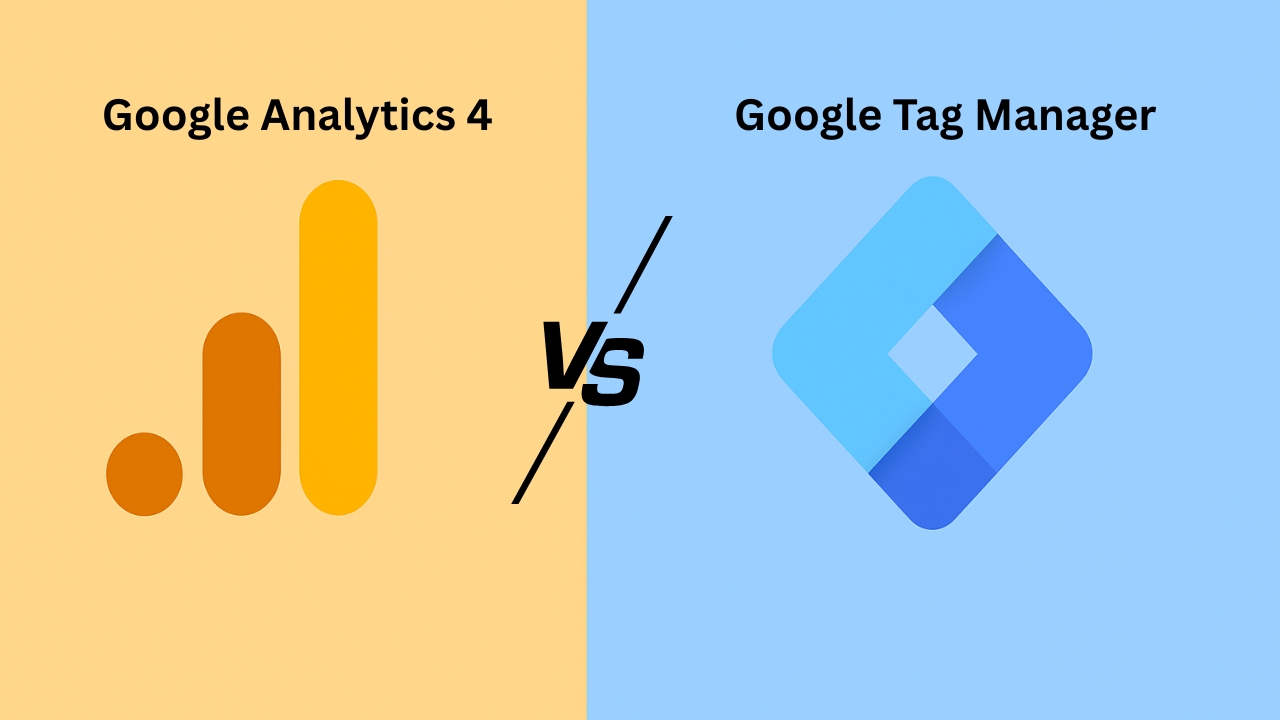If you’re a website owner, digital marketer, or just starting with website tracking, you have probably heard about Google Analytics and Google Tag Manager. However, many people get confused by the terms google tag manager vs google analytics or google analytics vs google tag manager. This confusion is understandable because both tools involve tracking, but they serve very different purposes.
In this blog, we will explain the difference between google analytics and google tag manager in a simple and clear way. You will also find a helpful table comparing the two tools to understand their unique roles better. By the end, you will know exactly when to use Google Analytics, Google Tag Manager, or both together for your website’s tracking success.
What is Google Analytics (GA4)?
Google Analytics, or GA, is a free tool by Google that helps you understand how visitors interact with your website or app. The latest version, Google Analytics 4 (GA4), uses advanced event-based tracking to provide deeper insights into user behavior.
You install the google analytics code vs google tag manager snippet on your website, which collects data like page views, clicks, session duration, bounce rate, and many more. You can then analyze this data to make informed business decisions.
What is Google Tag Manager (GTM)?
On the other hand, Google Tag Manager is a tag management system that helps you deploy and manage different tracking codes (called tags) on your website or app without changing the website’s code every time.
Many marketers ask, is google tag manager the same as google analytics? The answer is no. GTM is a container where you add various tags, including Google Analytics, Google Ads, Facebook Pixel, and more.
For example, when comparing gtm vs google analytics, think of GTM as the tool that makes managing tracking easier, while Google Analytics is the tool that collects and reports the data.
Why Do You Need Both Google Analytics and Google Tag Manager?
It’s common to wonder, what’s the difference between google analytics and google tag manager? or google analytics vs tag manager.
Google Analytics provides you with valuable data and reports, but every time you want to add new tracking (like tracking clicks, downloads, or video plays), you need to add code to your website.
Google Tag Manager solves this problem. It lets you add and update all your tags in one place without the need to edit your website code directly. This speeds up deployment and reduces errors.
In short:
- Google Analytics tracks and reports website data.
- Google Tag Manager helps you manage those tracking codes efficiently.
Comparing Google Analytics and Google Tag Manager: Table
| Feature | Google Analytics (GA4) | Google Tag Manager (GTM) |
|---|---|---|
| Purpose | Track and analyze user behavior | Manage and deploy tracking tags |
| Setup | Add tracking code snippet to website | Add container snippet once; manage tags inside GTM |
| Types of data collected | User behavior, sessions, conversions | Manages tags for Analytics, Ads, Pixels, etc. |
| Coding knowledge required | Basic (adding code snippet) | Moderate (setting up tags, triggers, variables) |
| Ease of use | Easy to view reports and dashboards | Easy to manage tags without developer help |
| Flexibility | Limited to GA tracking and reports | Supports many third-party tags |
| Real-time debugging | Available in GA reports | Built-in preview and debug mode |
| Integration with other tools | Integrates with Google Ads, Search Console | Supports many marketing and analytics tools |
| Best for | Analyzing website/app user data | Managing multiple tags efficiently |
| Updates to tracking | Requires website code update | No code changes needed after GTM setup |
Common Questions About Google Analytics and Google Tag Manager
1. What is the difference between google tag manager and analytics?
The simple answer: Google Analytics is your data platform for tracking and reporting, whereas Google Tag Manager is a tool to deploy and manage tracking tags without editing website code.
2. Is gtm vs ga4 a fair comparison?
Not exactly. GA4 is the latest Google Analytics version for data analysis. GTM is the platform to manage your tracking tags, including GA4 tags.
3. How about global site tag vs google analytics?
The global site tag (gtag.js) is a tracking code snippet you add directly to your site to send data to Google Analytics. This is different from GTM, which manages the gtag and many other tags for you.
4. What’s the google analytics 4 vs google tag manager difference?
GA4 collects and analyzes your data, while GTM helps you implement the GA4 tags and other marketing tags without editing your site code every time.
5. Can you explain google ads tag vs google analytics tag?
Google Ads tag tracks conversions from your ads, helping with campaign measurement. Google Analytics tag tracks general website user behavior. Both tags can be managed using GTM for ease.
6. What about gtag vs ga4 and gtag vs google analytics?
The gtag.js is a JavaScript library that sends data to Google Analytics or Google Ads. GA4 is the actual Google Analytics platform analyzing that data.
7. How does google tag manager vs firebase analytics compare?
Firebase Analytics is tailored for mobile app analytics, while GTM can manage tags for websites and apps for easier tracking deployment.
Why Should You Use Google Tag Manager With Google Analytics?
Many businesses wonder, google tag manager vs google analytics 4 — should they use both?
Yes! Using GTM with GA4 lets you add complex tracking without coding every time. For example, you can track button clicks, form submissions, video engagement, and more without developer help.
GTM’s built-in debugging tools allow you to test tags before they go live, reducing mistakes.
If you ask, what is google tag manager vs google analytics, it’s best to think of them as partners. GTM manages tags; GA analyzes the data.
Differences Between Google Tag Manager and Other Tools
- Google Tag Manager vs global site tag: The global site tag is a direct snippet; GTM is a container for many tags.
- Google Tag Manager vs google search console: Search Console is for SEO insights; GTM is for tag management.
- Google Tag Manager vs mixpanel: Mixpanel focuses on user analytics, while GTM manages tracking code deployment.
Key Benefits of Google Tag Manager
- Centralized tag management — no need to update site code repeatedly.
- Supports a wide range of third-party tags (Facebook Pixel, Hotjar, etc.).
- Preview and debug mode ensures accurate tracking.
- Speeds up marketing team’s ability to implement tracking.
- Works with GA4, Google Ads, and more.
Key Benefits of Google Analytics 4
- Advanced, event-based data tracking.
- Improved cross-device tracking.
- Enhanced reporting dashboards.
- Better user journey analysis.
- Seamless integration with Google Ads and Search Console.
How To Choose Between GA4 and GTM?
You don’t really choose one over the other. The question should be: how to use both effectively.
If you’re setting up tracking for your website, add the Google Tag Manager container snippet once. Then use GTM to add the Google Analytics 4 tag along with any other tags you need.
This way, you simplify your tracking setup and reduce dependency on developers for every change.
FAQs
Q: What is the difference between google tag manager vs firebase analytics?
A: Firebase Analytics is specifically designed for mobile apps. GTM is a tag management tool used for both web and app tracking.
Q: Is gtm vs google analytics the same?
A: No, GTM manages tracking tags while Google Analytics analyzes data.
Q: Can Google Tag Manager replace Google Analytics?
A: No, GTM cannot replace GA but works alongside it for managing tags.
Q: What is the difference between global site tag vs google tag manager?
A: The global site tag is a simple tracking code, whereas GTM is a flexible container for managing multiple tags.
Summary Table: Quick Keyword Integration Recap
| Keyword Phrase | Used in Context Example |
|---|---|
| google tag manager vs google analytics | Explained differences and how they complement each other. |
| google analytics vs google tag manager | Discussed their distinct roles and collaboration. |
| difference between google analytics and google tag manager | Clarified roles: tracking vs tag management. |
| difference between google analytics and tag manager | Highlighted GA for analysis, GTM for tag deployment. |
| difference between google tag manager and google analytics | Explained setup and functionality differences. |
| google analytics vs tag manager | Covered how GA reports data, GTM manages tracking codes. |
| google tag manager vs analytics | Explained GTM manages tags for Analytics and others. |
| gtm vs google analytics | Compared tool roles clearly. |
| tag manager vs google analytics | Explained GTM deployment, Analytics data. |
| analytics vs tag manager | Clarified analytics collects data, tag manager controls tags. |
| difference between google tag manager and analytics | Explained key distinctions between the two. |
| ga vs gtm | Explained GA as data tool, GTM as tag container. |
| ga4 vs gtm | Explained GA4 data platform vs GTM tag manager. |
| ga4 vs tag manager | Explained event tracking via GA4, deployed through GTM. |
| global site tag vs google analytics | Clarified gtag.js snippet vs Analytics tool. |
| global site tag vs google tag manager | Compared direct code snippet vs tag container. |
| google ads tag vs google analytics tag | Explained different purposes of these tags. |
| google analytics 4 vs google tag manager | Detailed GA4’s role with GTM tag management. |
| google analytics code vs google tag manager | Explained difference between direct code and tag manager. |
| google analytics vs gtm | Explained collaboration and roles. |
| google global site tag vs tag manager | Clarified direct snippet vs tag management system. |
| google tag manager google analytics difference | Highlighted distinct roles and synergy. |
| google tag manager vs | Explained GTM’s wide tag management ability. |
| google tag manager vs firebase analytics | Compared web vs app analytics tools. |
| google tag manager vs ga4 | Explained GA4 event tracking deployment via GTM. |
| google tag manager vs global site tag | Clarified flexible GTM vs fixed site tag. |
| google tag manager vs google analytics 4 | Explained GTM’s role in deploying GA4 tags. |
| google tag manager vs google search console | Compared tag management vs SEO tool. |
| google tag manager vs mixpanel | Compared tag manager with an advanced analytics platform. |
| google tag vs analytics | Clarified terminology differences. |
| google tag vs google analytics | Explained the meaning of “tag” in tracking context. |
| gtag vs ga4 | Explained gtag.js script vs GA4 platform. |
| gtag vs google analytics | Explained difference between script and analytics tool. |
| gtm vs analytics | Explained GTM managing tags for Analytics data. |
| gtm vs ga | Compared GTM with older GA versions. |
| gtm vs ga4 | Compared GTM with GA4 for modern tracking. |
| is google tag manager the same as google analytics | Clarified these are different tools. |
| tag manager vs analytics | Explained deployment vs reporting roles. |
| what is google tag manager vs google analytics | Explained their distinct functions. |
| what’s the difference between google analytics and google tag manager | Detailed differences clearly. |
| google site tag vs google analytics | Explained the snippet vs the tool. |
Final Thoughts
Both Google Analytics (GA4) and Google Tag Manager (GTM) are essential tools for modern digital marketing. Understanding the google tag manager vs google analytics difference is critical for effective tracking setup.
While GA4 offers powerful insights into your website traffic and user behavior, GTM provides a flexible, easy way to manage all your tracking tags without frequent code changes.
Together, they empower you to make smarter decisions, optimize campaigns, and grow your online presence with confidence.